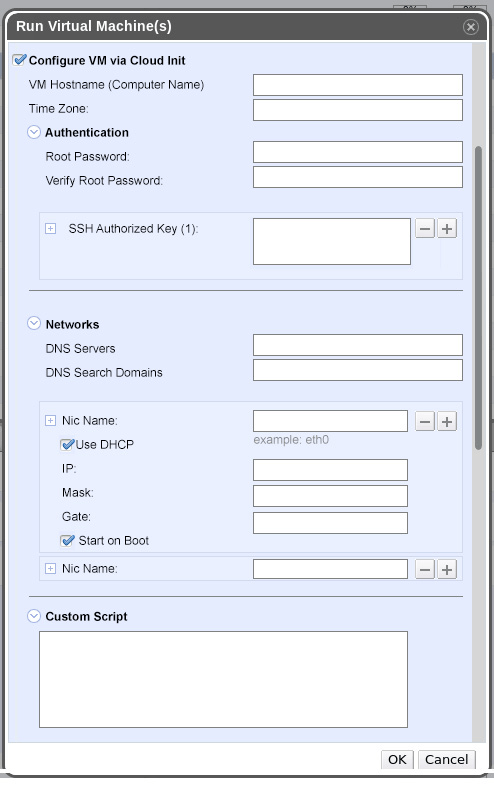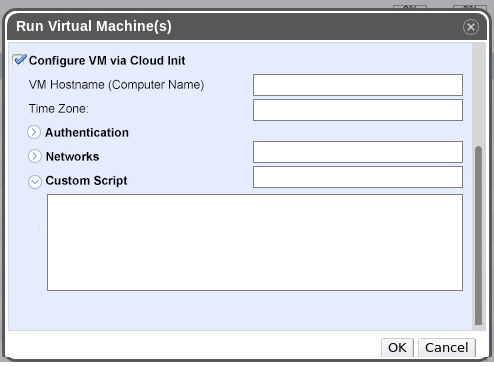Most of them are outdated, but provide historical design context.
They are not user documentation and should not be treated as such.
Documentation is available here.
vm-init-persistent
VM-Init Persistent
Summary
This Feature will allow persistent of Windows Sysprep and Cloud-Init data to the Database. By persisting the data Admin can create a template with VM-Init data that which will enable initialize VMs with relevant Data.
Owner
- Name: Shahar Havivi
- Email: shaharh@redhatdotcom
Detailed Description
Currently we are persisting the Timezone and Domain for Sysprep Windows based machines and Cloud-init data via Run-Once dialog. We want to be able to add more granularity to Sysprep such as saving a Windows serial key and persisting the current Cloud-init data that we have via the Run-Once dialog. The VM-Init section will have its own tab in Add/Edit VM and will stay the same for the Run-Once dialog.
By adding a new table for initialization purpose of VMs the Domain field will move from vm_static table (VmBase business object) to the vm_init table (VmInit business object). We will have two forms of time-zone, The one that we currently have in vm_static will move to the System tab section in Add/Edit VM, this will represent the time-zone of the BIOS, the one that is represented in the qemu command line, The new time-zone that vm_init table have will represent the VM operating system time-zone.
VM-Init Table
vm_id
host_name
domain
authorized_keys
regenerate_keys
time_zone
dns_servers
dns_search_domains
networks
password
winkey
custom_script
Custom Script
Custom Script enable Cloud-Init the ability to add custom YAML sections (which is concatenated to the YAML generated by oVirt) such as adding file:
write_files:
- content: |
# THIS IS MY TEXT FILE
Some Content for my file
path: /tmp/myfile
permissions: '0644'
More inforamation please refer to Cloud-Init Documentations.
Please note that an error in custom script will cause the Cloud-Init loading failure.
UX Design