Most of them are outdated, but provide historical design context.
They are not user documentation and should not be treated as such.
Documentation is available here.
Editing Floating Disks
Summary
Currently, editing disks is only applicable for VM disks.
This feature enables the user to edit a floating disk, and also to extend its size.
Owner
- Shani Leviim (sleviim@redhat.com)
Detailed Description
Before this feature, only VM disks were editable (from ‘VMs’ -> ‘Disk’ sub-tab). Therefore, for editing a disk, regardless of the required changed parameter (VM dependent or not), it first should be attached to a VM.
It is now possible editing disks from the ‘Disks’ tab, and also from the REST API, without prior attaching those disks to VMs, so they can remain floating.
User Experience
A new ‘Edit’ button was added to the ‘Disks’ tab:
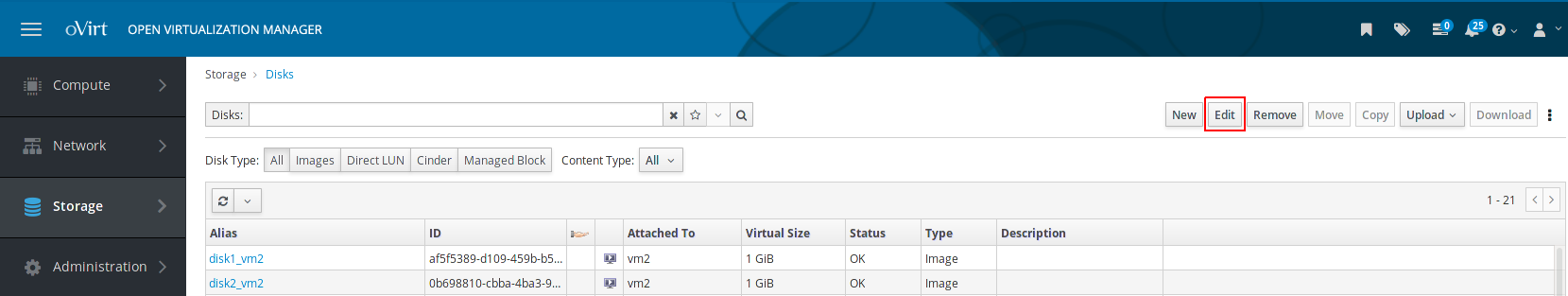
Once the popup shows up, the user can edit the disk’s non-VM dependent parameters, (such as it’s alias and description), and also to extend its size:
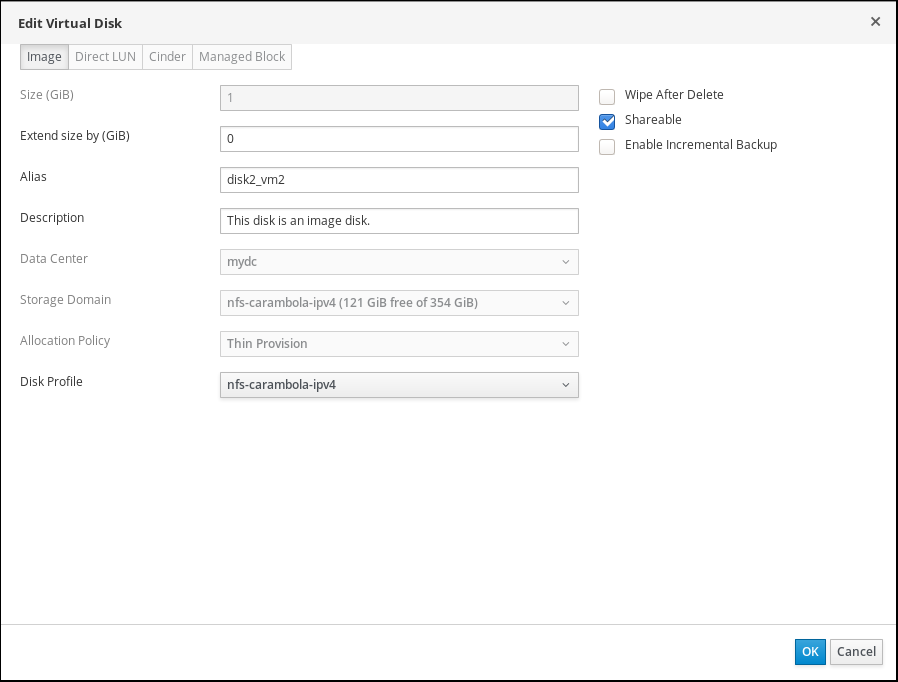
REST
A disk can be updated using the REST API.
In order to edit a disk, the following request should be sent:
PUT /ovirt-engine/api/disks/123
Each disk type has different characteristics that can be edited:
- For Image disks:
provisioned_size, alias, description, wipe_after_delete, shareable, backupanddisk_profile. - For LUN disks:
alias, descriptionandshareable. - For Cinder and Managed Block disks:
provisioned_size, aliasanddescription. - For VM attached disks, the
qcow_versioncan also be edited.
For example, editing an image disk:
<disk>
<alias>mydisk-new-alias</alias>
<description>mydisk-new-desc</description>
<shareable>true</shareable>
</disk>