Most of them are outdated, but provide historical design context.
They are not user documentation and should not be treated as such.
Documentation is available here.
Note: this feature is now obsolete. It was introduced in oVirt 3.3 and dropped in oVirt 4.4 (Bug #1533086)
Disks Block Alignment
This page describes the Disk Block Alignment feature. The main scope of this feature is to provide a way in oVirt to find the virtual disks with misaligned partitions. For more information on this matter please refer to the virt-alignment-scan tool.
The NetApp document that summarises the problem used to be at: http://media.netapp.com/documents/tr-3747.pdf but is not available anymore.
When older operating systems install themselves, the partitioning tools place partitions at a sector misaligned with the underlying storage (commonly the first partition starts on sector 63). Misaligned partitions can result in an operating system issuing more I/O than should be necessary.
Phases
- Provide a way to determine if the partitions of a virtual disk are aligned to the underlying device blocks
- Provide a way to automatically align a misaligned partitions
Phase 1 - Find and Report Misaligned Disks
Mockups
It will be possible to trigger the Disk Alignment scan both from the Disks main tab and the Disk subtab in the Virtual Machine main tab.
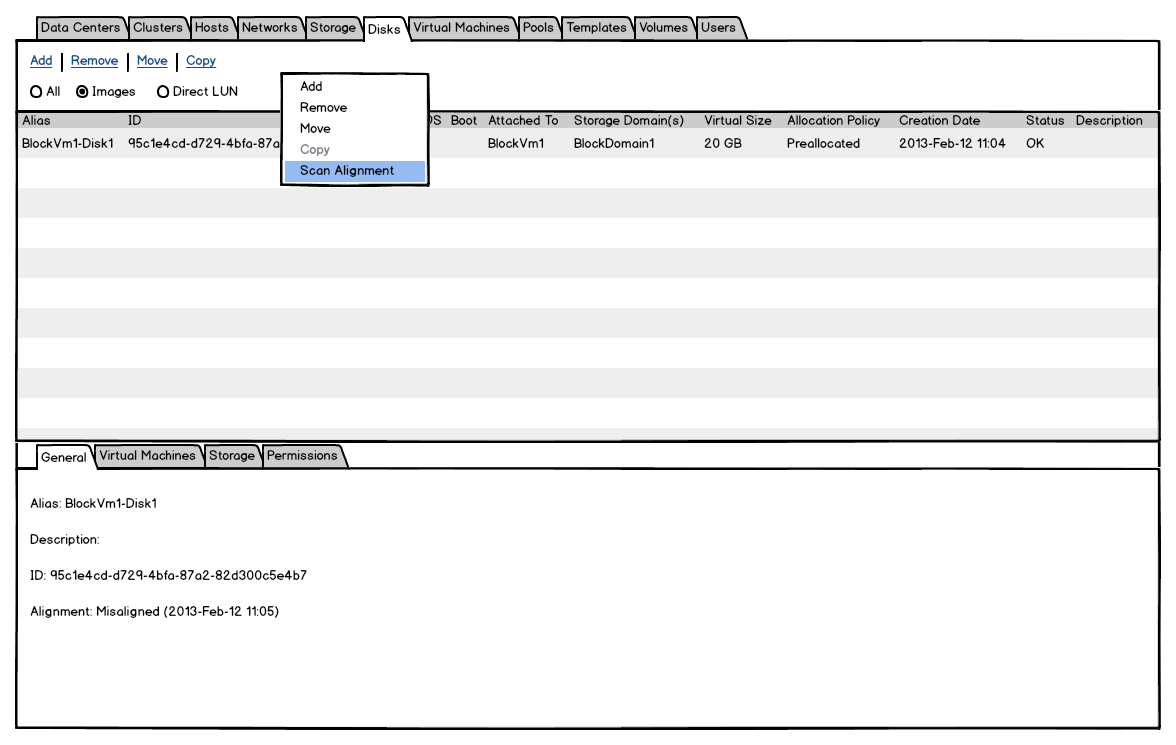
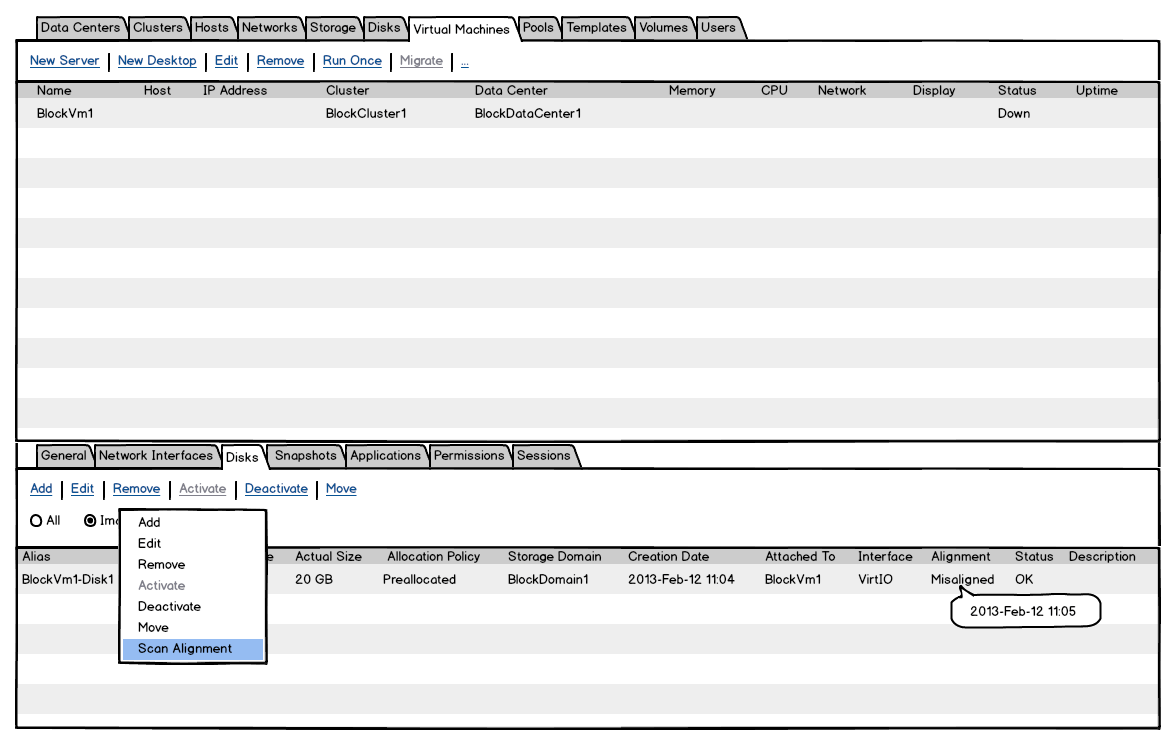
Implementations Details
A new XML-RPC call (Engine-VDSM) will be introduced:
scanDiskAlignment(vmId, driveSpecs)
vmId is the UUID of the VM that is attached to the disk or a blank UUID in case of a floating disk. In the future the vmId can be used to identify a running VM and execute the scan through a guest agent in those cases where it’s impossible to do it concurrently (e.g. COW disk format). The driveSpecs parameter is in the same format used when starting a VM on a VDSM host:
driveSpecs = {
'poolID': `<poolID>`,
'domainID': `<domainID>`,
'imageID': `<imageID>`,
'volumeID': `<volumeID>`,
}
Or for direct LUNs:
driveSpecs = {
'GUID': `<GUID>`,
}
The expected information returned in case of success are:
alignmentInfo = {
'status': {'message': 'Done', 'code': 0},
'alignment': {
'/dev/sda1': True,
'/dev/sda2': True,
}}
The result (with the scan execution timestamp) is stored in the base_disks table (as other similar properties such as the bootable and shareable flags).