Most of them are outdated, but provide historical design context.
They are not user documentation and should not be treated as such.
Documentation is available here.
Python-SDK (API v3)
The oVirt Python-SDK is an automatically generated software development kit for the oVirt engine API. This software development kit allows you to develop Python-based applications for automating a variety of complex administrative tasks in oVirt.
Note: please note that in this page examples refers to the version 3 of the API.
Note: if you’re looking for the version 4 of the API please refer to the oVirt Engine API Python SDK Documentation.
TOC
Concepts
- Complete protocol abstraction.
- Full compliance with the oVirt api architecture.
- Auto-completion.
- Self descriptive.
- Auto-Generated
- Intuitive and easy to use.
IDE Examples
Creating the proxy and listing all collections:
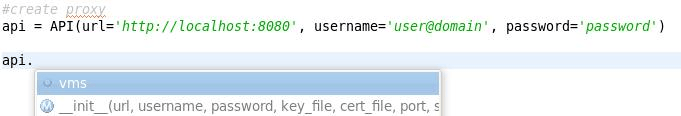
Listing the methods of a collection:
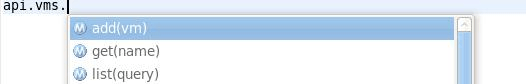
Querying a collection using the oVirt search engine query and custom constraints:
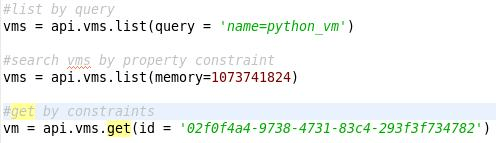
Accessing resource methods and properties:
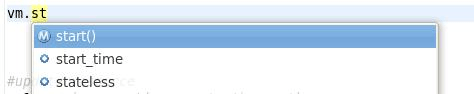
Creating a resource:
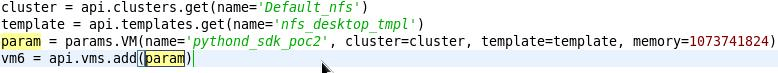
Accessing resource properties and sub-collections:

Accessing sub-collection methods:
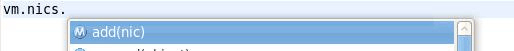
Querying a sub-collection using a custom constraint:
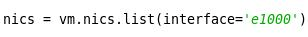
Retrieving a sub-collection resource:
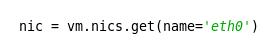
Accessing sub-collection resource properties and methods:
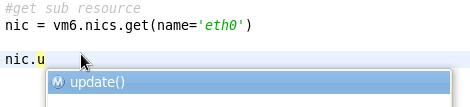
Examples
from ovirtsdk.xml import params
from ovirtsdk.api import API
- create proxy
api = API(url='[http://host:port/api](http://host:port/api)', username='user@domain', password='password')
- list entities
vms1 = api.vms.list()
- list entities using query
vms2 = api.vms.list(query='name=python_vm')
- search vms by property constraint
vms3 = api.vms.list(memory=1073741824)
- update resource
vm1 = api.vms.get(name='python_vm')
vm1.description = 'updated_desc'
vm2 = vm1.update()
- list by constraints
vms4 = api.vms.list(name='pythond_sdk_poc2')
- get by name
vm4 = api.vms.get(name='pythond_sdk_poc2')
- get by constraints
vm5 = api.vms.get(id='02f0f4a4-9738-4731-83c4-293f3f734782')
- add resource
param = params.VM(name='my_vm',
cluster=api.clusters.get(name='xxx'),
template=api.templates.get(name='yyy'),
...)
my_vm = api.vms.add(param)
- add sub-resource to resource
network = params.Network(name='rhevm')
nic = params.NIC(name='eth0', network=network, interface='e1000')
vm6.nics.add(nic)
- add sub-resource to resource where one of the parameters is collection
sd = api.storagedomains.get('nfs_data')
diskParam = params.Disk(storage_domains=params.StorageDomains(storage_domain=[sd]),
size=5368709120,
type_='data',
interface='virtio',
format='cow')
myVm = api.vms.get(name='nfs_desktop')
neDisk = myVm.disks.add(diskParam)
- note: params.Disk(storage_domains=…, => this is means that Disk constructor should receive collection (params.StorageDomains()) as parameter
- list sub-resources
nics1 = vm6.nics.list()
- list sub-resources using constraint/s
nics2 = vm6.nics.list(name='eth0')
nics3 = vm6.nics.list(interface='e1000')
- get sub-resource
nic1 = vm6.nics.get(name='eth0')
- update sub-resource
nic1.name = 'eth01'
nic2 = nic1.update()
nic3 = vm6.nics.get(name='eth01')
nic4 = vm6.nics.get(name='eth0')
Development tips
Parameters holder type location
If you find difficult locating appropriate type while constructing
parameter environment, like in [1] for instance, you can reuse internal
params lookup as shown in [2].
#[1]
VMs.add(self, vm, ...):[@param vm.cpu.topology.cores: int]
#[2]
topology = params.findRootClass("topology")
#in this case will be returned CpuTopology type.
Releasing resources when SDK proxy is no longer needed
try:
api = API(url='...', username='...', password='...')
#...
finally:
api.disconnect()
Deployment
pypi
http://pypi.python.org/pypi/ovirt-engine-sdk-python
easy_install ovirt-engine-sdk-python
rpm
To build rpm and install it, from ovirt-engine-sdk repo:
yum install -y rpm-build python-devel python-setuptools
make rpm
yum install rpmtop/RPMS/noarch/ovirt-engine-sdk-x.y-z.noarch.rpm
development deployment (using distro package manager)
For local install in site-packages, from ovirt-engine-sdk repo:
-
Fedora
yum install python-lxml cd ovirt-engine-sdk python setup.py install -
Debian/Ubuntu
apt-get install python-lxml cd ovirt-engine-sdk python setup.py install -
Arch linux
pacman -S python2 cd ovirt-engine-sdk python2 setup.py install -
note: both deployment procedures require super-user permissions.
development deployment (using pip and virtualenvwrapper package manager)
-
Fedora
yum install python-pip -
Debian/Ubuntu
apt-get install python-pip libxml2-dev libxslt1-dev build-essential -
Arch linux
pacman -S python 2 python-pip -
Common among the previous distributions
pip install virtualenvwrapper cat >> ~/.bashrc << EOF export WORKON_HOME=$HOME/.virtualenvs export WORKON_HOME=$HOME/yourprojectdir source /usr/local/bin/virtualenvwrapper.sh # omit the local part for Arch Linux EOF mkvirtualenv -p /usr/bin/python2.7 ovirt cd ovirt-engine-sdk python setup.py install
Then, every time you want to use it:
workon ovirt
will make ovirt and its dependencies available to your python execution environment.
codegen
install generateDS
easy_install generateDS
note: currently we support only 2.9a
codegen
1. compile + deploy new ovirt-engine
2. run jboss
3. run codegen.main.py
Known issues
TODO list
Bugs/RFEs
codegen
- interface for task polling
- supporting off-line codegen mode
sdk
- supporting several proxy instances in application (done)
- refactor caching mechanism
- implement exit in proxy
- refactoring internal exceptions for better error handling on client side
Maintainers
Michael Pasternak: mishka8520@yahoo.com, Juan Hernandez: juan.hernandez@redhat.com