Most of them are outdated, but provide historical design context.
They are not user documentation and should not be treated as such.
Documentation is available here.
Java-sdk
The oVirt Java-SDK is an automatically generated software development kit for the oVirt engine API. This software development kit allows you to develop Java-based applications for automating a variety of complex administrative tasks in oVirt.
Concepts
- Auto-Generated
- Complete protocol abstraction.
- Full compliance with the oVirt api architecture.
- Self descriptive.
- Intuitive and easy to use.
IDE Examples
Creating the proxy:
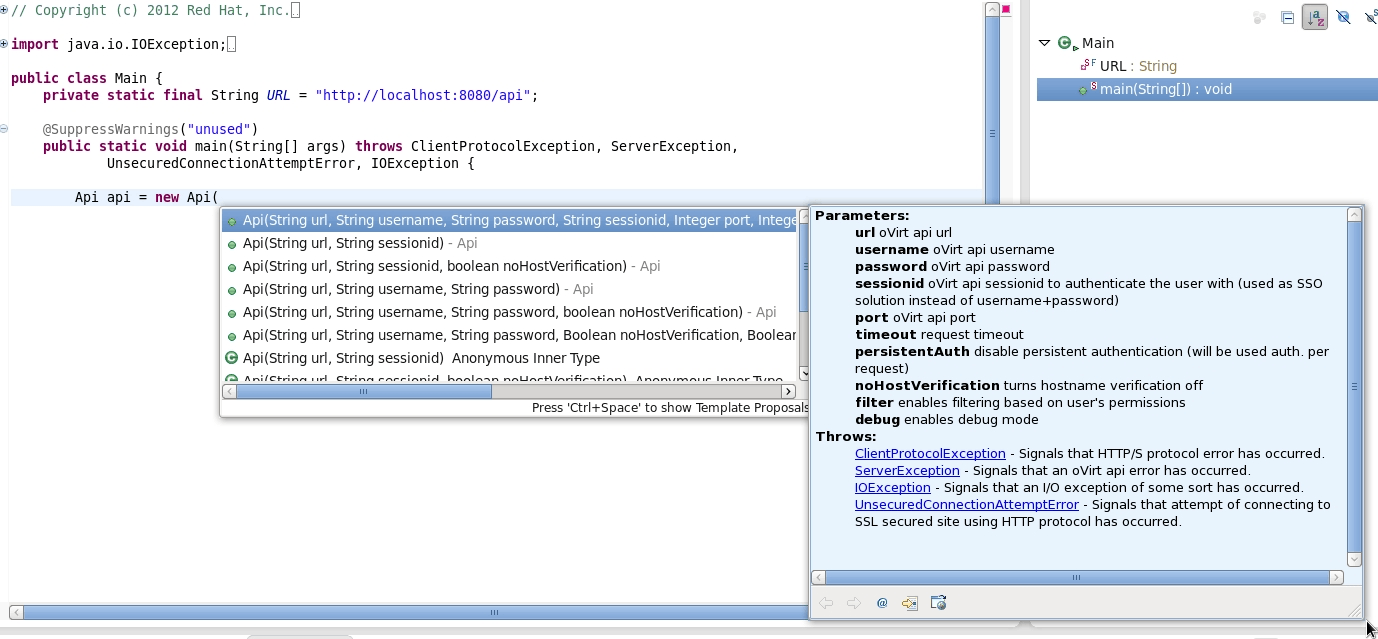
Authenticating using user name and password:
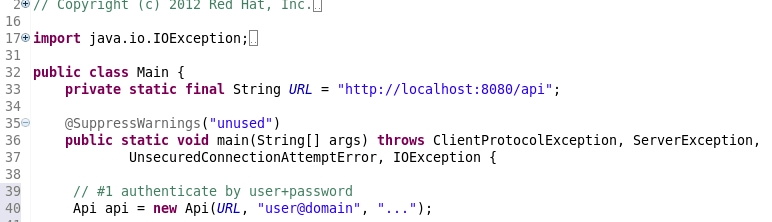
Authenticating using sessionid:
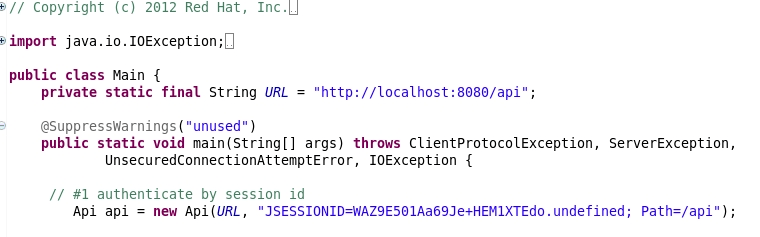
Listing all collections:
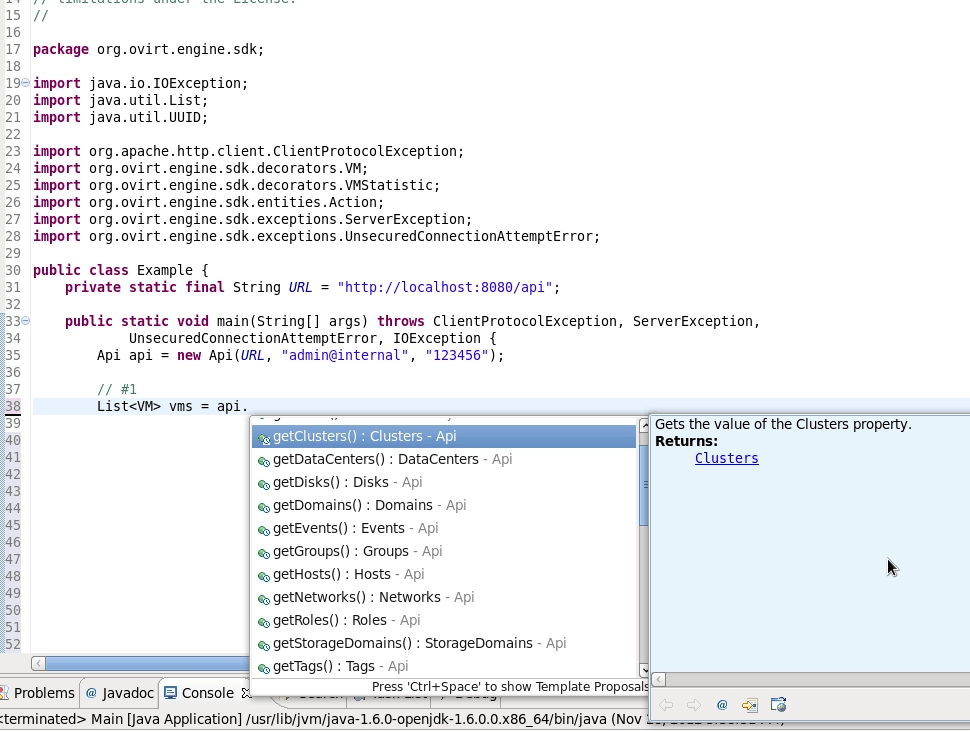
Listing the methods of a collection:
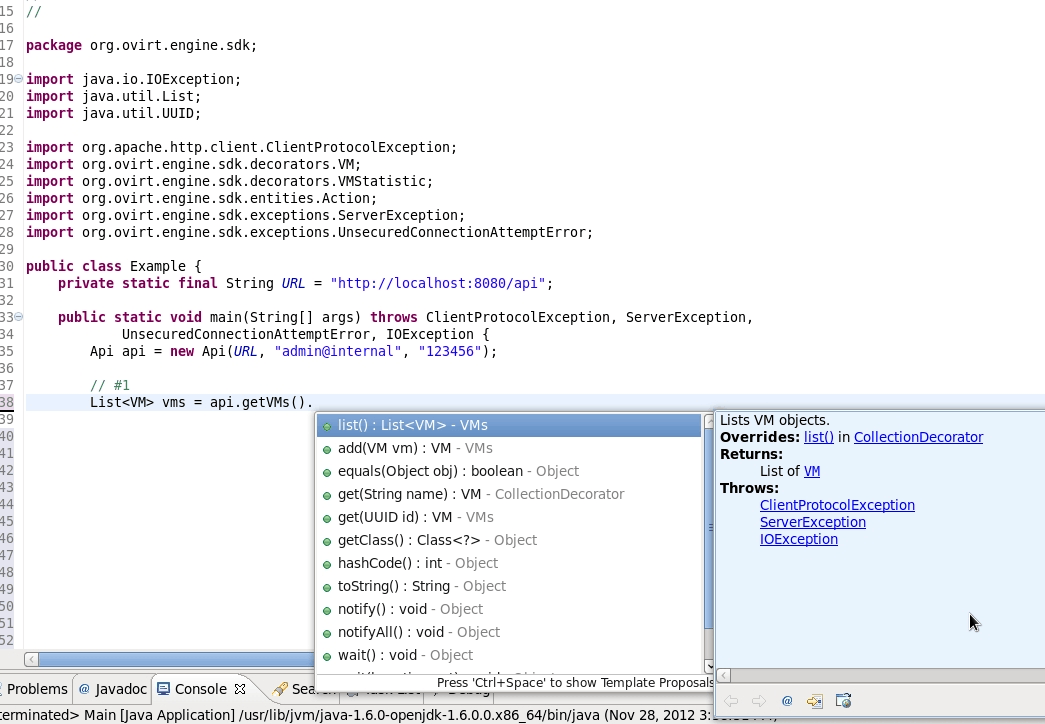
Querying a collection using a oVirt search engine query and custom constraints:
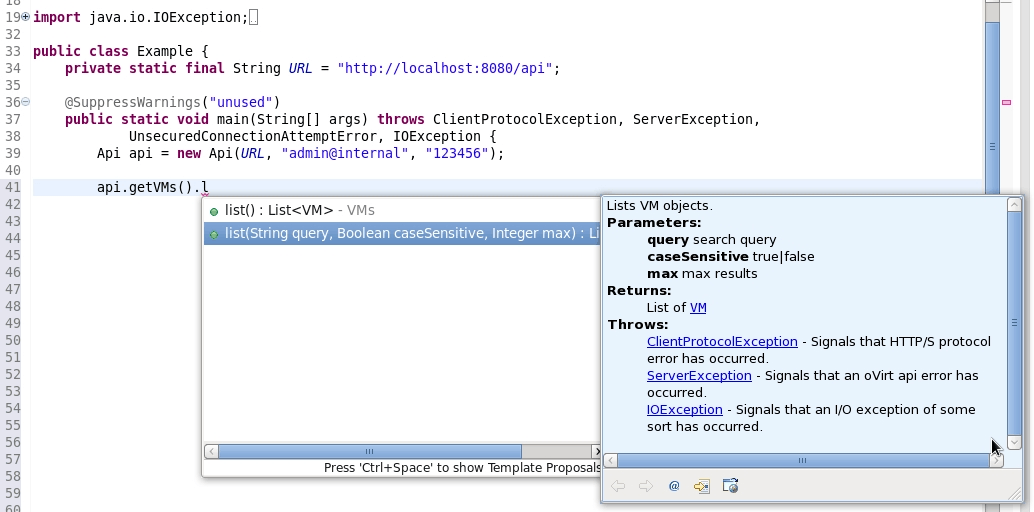
Accessing resource methods and properties:
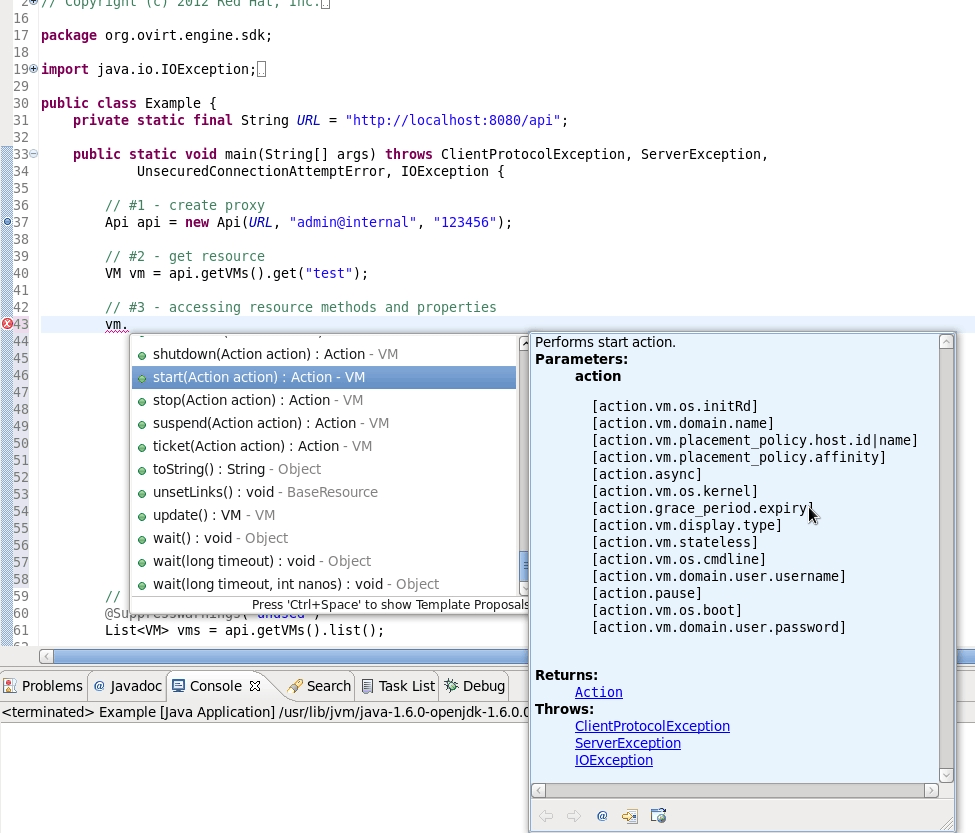
Creating a resource:
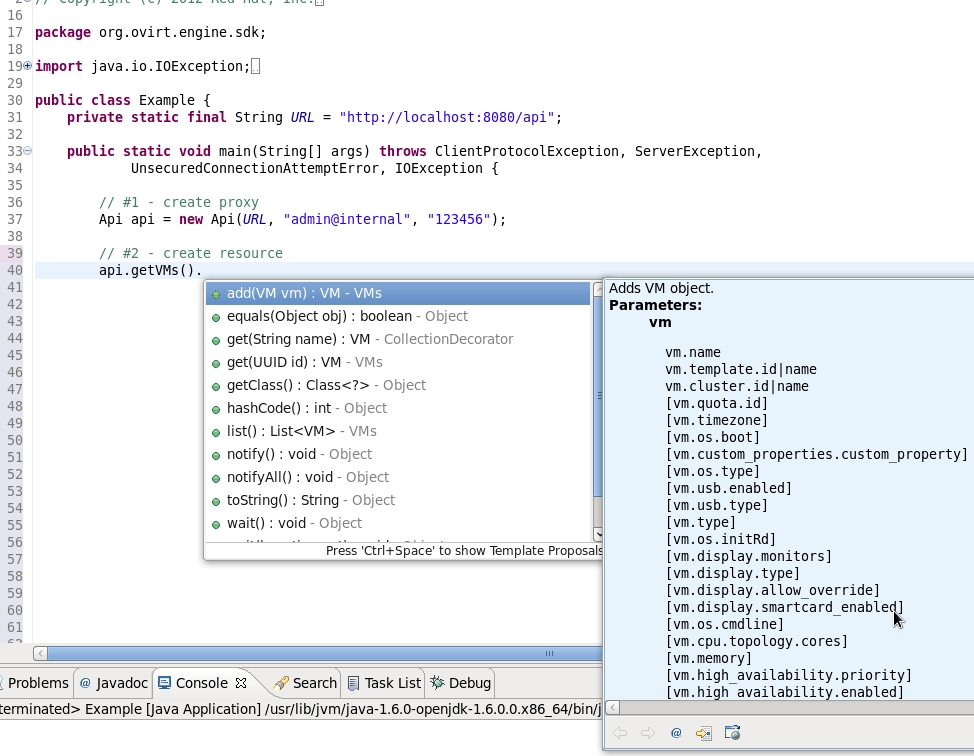
Accessing resource properties and sub-collections:
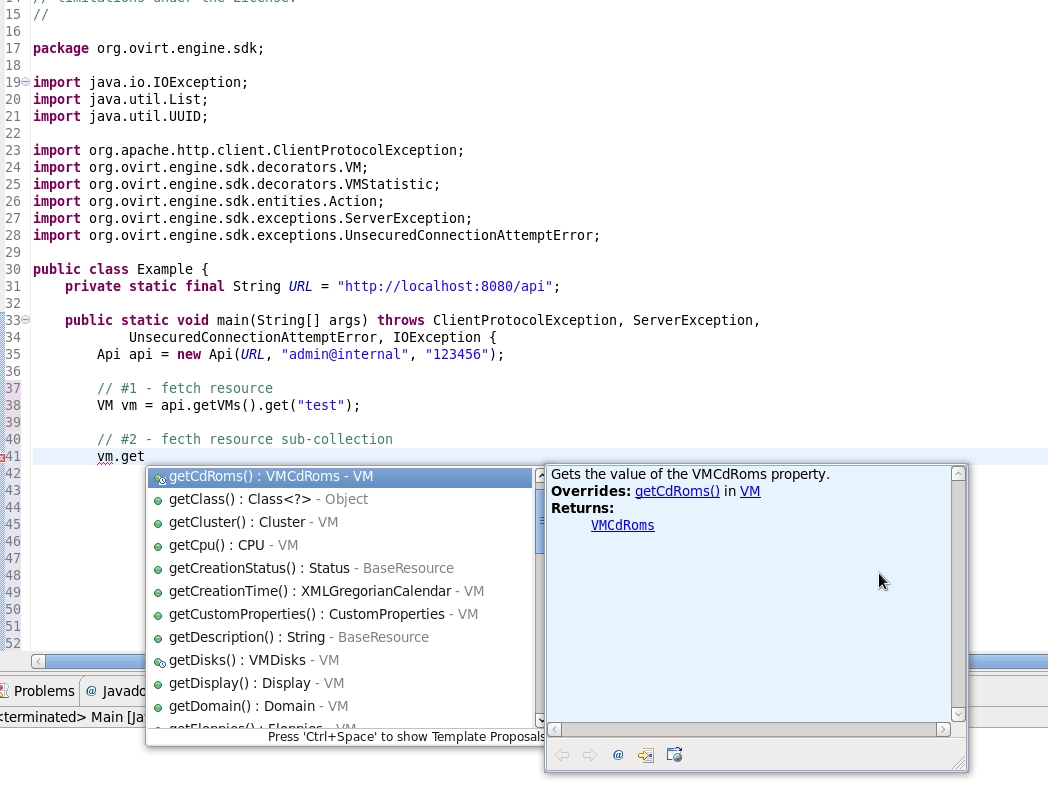
Accessing sub-collection methods:
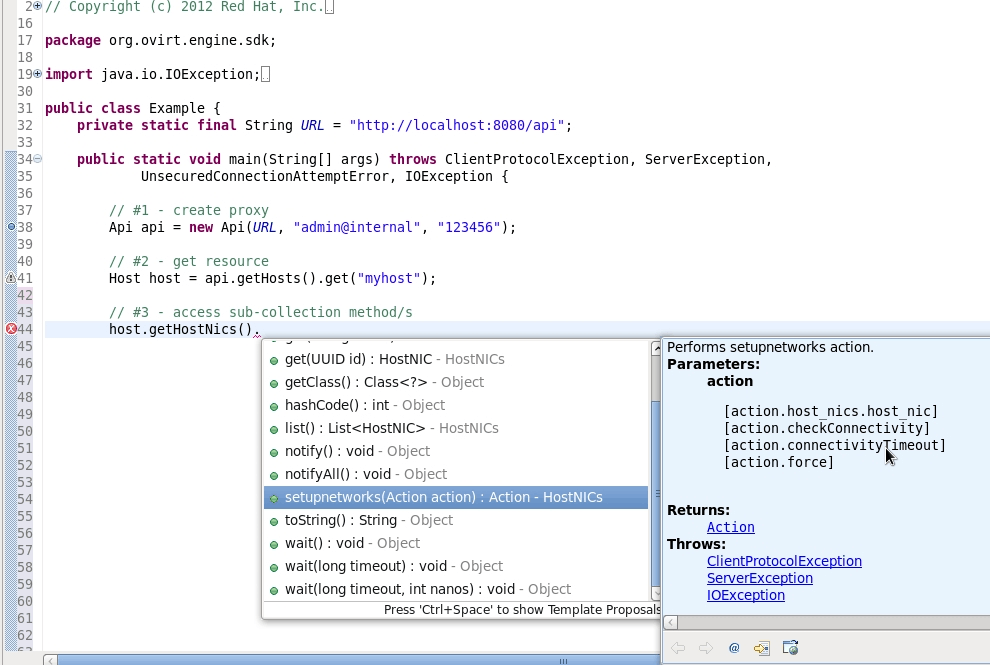
Querying a sub-collection using custom constraints:
TBD
Retrieving a sub-collection resource:
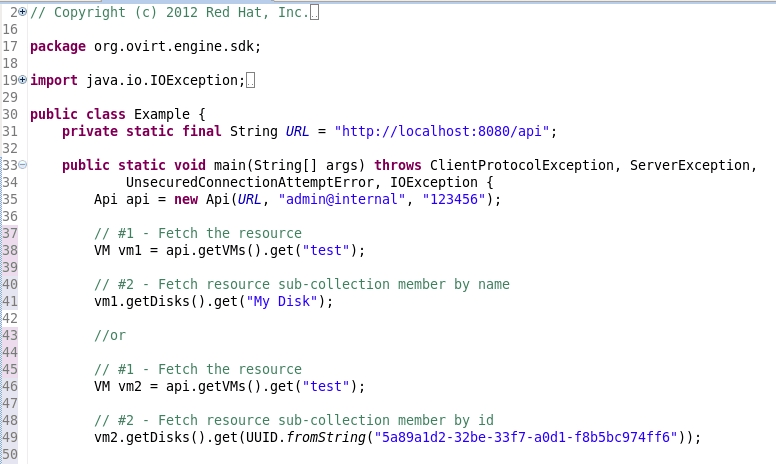
Accessing sub-collection resource properties and methods:

Examples
create proxy
// #1 - import
import org.ovirt.engine.sdk.Api;
// #2 - create proxy
Api api = new Api("http://localhost:8080/api", "user@domain", "password");
list entities
// #1 - list resources
List`<VM>` vms = api.getVMs().list();
update resource
// #1 - fetch resource
VM vm = api.getVMs().get("test");
// #2 - modify it
vm.setDescription("java_sdk");
// #3 - update it
VM newVM = vm.update();
get resource by name
// #1 - fetch resource using name
VM vm = api.getVMs().get("test");
get resource by id
// #1 - fetch resource using id
VM vm = api.getVMs().get(UUID.fromString("5a89a1d2-32be-33f7-a0d1-f8b5bc974ff6"));
add resource
// #1 - create parameters
org.ovirt.engine.sdk.entities.VM vmParams = new org.ovirt.engine.sdk.entities.VM();
vmParams.setName("myVm");
vmParams.setCluster(api.getClusters().get("myCluster"));
vmParams.setTemplate(api.getTemplates().get("myTemplate"));
// #2 - add resource
VM vm = api.getVMs().add(vmParams);
or
// #1 - create parameters
org.ovirt.engine.sdk.entities.VM vmParams = new org.ovirt.engine.sdk.entities.VM();
vmParams.setName("myVm");
org.ovirt.engine.sdk.entities.Cluster clusterParam = new Cluster();
clusterParam.setName("myCluster");
vmParams.setCluster(clusterParam);
org.ovirt.engine.sdk.entities.Template templateParam = new Template();
templateParam.setName("myTemplate");
vmParams.setTemplate(templateParam);
// #2 - add resource
VM vm = api.getVMs().add(vmParams);
perform an action on resource
// #1 - fetch resource
VM vm = api.getVMs().get("test");
// #2 - create params
Action actionParam = new Action();
org.ovirt.engine.sdk.entities.VM vmParam = new org.ovirt.engine.sdk.entities.VM();
actionParam.setVm(vmParam);
// #3 - perform an action
Action res = vm.start(actionParam);
or
// #1 - fetch resource
VM vm = api.getVMs().get("test");
// #2 - create params + perform an action
Action res = vm.start(new Action() {
{
setVm(new org.ovirt.engine.sdk.entities.VM());
}
});
list sub-resources
// #1 - fetch resource
VM vm = api.getVMs().get("test");
// #2 - list sub-resources
List`<VMDisk>` disks = vm.getDisks().list();
get sub-resource
// #1 - fetch resource
VM vm = api.getVMs().get("test");
// #2 - fetch sub-resource
VMDisk disk = vm.getDisks().get("my disk");
add sub-resource to resource
// #1 - fetch resource
VM vm = api.getVMs().get("test");
// #2 - create parameters
Disk diskParam = new Disk();
diskParam.setProvisionedSize(1073741824L);
diskParam.setInterface("virtio");
diskParam.setFormat("cow");
// #3 - add sub-resource
Disk disk = vm.getDisks().add(diskParam);
update sub-resource
// #1 - fetch resource
VM vm = api.getVMs().get("test");
// #2 - fetch sub-resource
VMDisk disk = vm.getDisks().get("test_Disk1");
// #3 - modify sub-resource
disk.setAlias("test_Disk1_updated");
// #4 - update it
VMDisk updateDisk = disk.update();
run action on sub-resource
// #1 - fetch resource
VM vm = api.getVMs().get("test");
// #2 - fetch sub-resource
VMDisk disk = vm.getDisks().get("test_Disk1");
// #3 - create parameters
Action actionParam = new Action();
// #4 - run an action on sub-resource
Action result = disk.activate(actionParam);
Best Practices
The api should be shutdown in a finally block so daemon resources are freed:
Api api = new Api(URL, USER, PASSWORD);
try {
api.api.getDataCenters().add(new DataCenter());
...
} finally {
api.shutdown();
}
Working with SSL (Secure Socket Layer)
The oVirt Java software development kit provides full support for HTTP over Secure Sockets Layer (SSL) or IETF Transport Layer Security (TLS) protocols by leveraging the Java Secure Socket Extension (JSSE). JSSE has been integrated into the Java 2 platform as of version 1.4 and works with Java-SDK out of the box. On older Java 2 versions, JSSE must be manually installed and configured. Installation instructions can be found at here.
Once you have correctly installed JSSE, secure HTTP communication over SSL should be as simple as plain HTTP communication. However, you must supply the Java software development kit with a KeyStore containing the host CA certificate to validate the destination host identity:
Generating the truststore
-
Download oVirt host CA certificate from
https://host:port/ca.crt -
Generate keystore
$ keytool -import -alias "server.crt truststore" -file server.crt -keystore server.truststore
Make Java-SDK aware of the keystore
this can be achieved in one of two ways:
- Via default keystore lookup path
$ mkdir ~/.ovirtsdk/ $ cp server.truststore ~/.ovirtsdk/ovirtsdk-keystore.truststore
Once the ovirtsdk-keystore.truststore installed in the ~/.ovirtsdk, it will be used for host identity validation upon handshake with the destination host.
- Via a custom truststore
Use this signature: Api(String url, String username, String password, String keyStorePath)
Api api = new Api(url, user, password, "/path/server.truststore");
Disable host identity validation
This method SHOULD NOT be used for productive systems due to security reasons, unless it is a conscious decision and you are perfectly aware of security implications of not validating host identity.
use this signature: Api(String url, String username, String password, boolean noHostVerification)
Api api = new Api(url, user, password, true);
Deployment
Maven deployment
- add mvn-releases repository to your
~/.m2/settings.xmlunder<repositories><repository> <id>mvn-releases</id> <url>https://oss.sonatype.org/content/repositories/releases</url> <releases> </releases> <snapshots> <enabled>false</enabled> </snapshots> </repository> - add sdk dependency to your project pom.xml
<dependency> <groupId>org.ovirt.engine.sdk</groupId> <artifactId>ovirt-engine-sdk-java</artifactId> <version>x.y.z.q-v</version> <type>jar</type> <scope>compile</scope> </dependency>x.y.z.q-vis a latest sdk release (list of available releases can be found at Java SDK tags) - deploy sdk dependencies and javadoc
$ mvn dependency:resolve -Dclassifier=javadoc - compile
$ mvn clean install
Development deployment
Code generation
- pull + compile + deploy latest ovirt-engine sources
- cd ovirt-engine-sdk-java-codegen
- compile
- run (this will generate sdk from the ovirt-engine)
Development
All SDK development is done on the ovirt-engine-sdk-java-codegen project, i.e if you have yet not supported funcionality in SDK, this is a place to add support for it.
TODO list
-
generate entry-point (
/api) methods (done) -
generate searchable
list()methods (done) -
generate method/s overloads using header/url params (done)
-
generate delete method/s overloads with body (done)
-
support persistent authentication (done)
-
implement SSL support (done)
-
implement SSL CA certificate validation (done)
-
implement client validation
-
allow setters generation for collection based fields in org.ovirt.engine.sdk.entities
-
implement in collection.get(name) search using engine.search
-
implement timeout in SDK constructor
-
implement sdk debug mode (done)
-
remove @SuppressWarnings(“unused”) from decorators
-
move get/list methods from the decorators to the parent classes
-
implement unique treatment for COLLECTION2ENTITY pattern exceptions (in-progress)
-
implement logger in codegen
-
add deployment capabilities (done)
-
upload artifacts to mvn repo (done)
-
Implement querying collections using custom constraint.
-
in doc change parameters format to javaDoc style (done)
-
make API.java thread safe (done)
Maintainers
Michael Pasternak: mishka8520@yahoo.com, Juan Hernandez: juan.hernandez@redhat.com